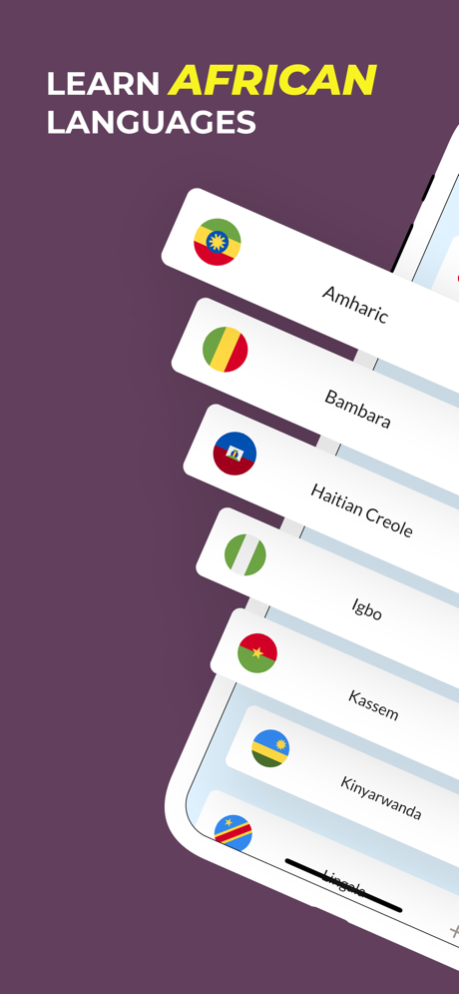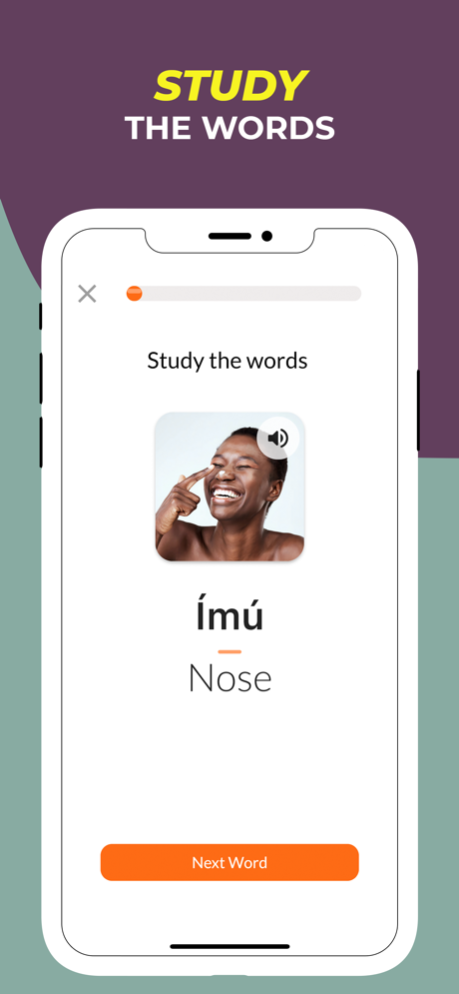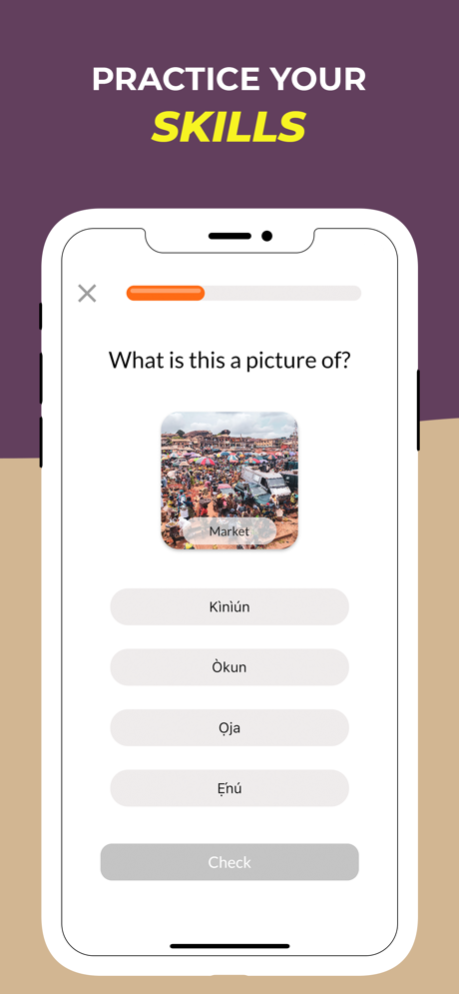Sebmita 7.0
Continue to app
Free Version
Publisher Description
Learn a new language with the help of AI! Sebmita is the fun, free app for learning languages through quick, bite-sized lessons. Practice speaking, reading, listening, and writing to build your vocabulary and grammar skills.
Designed by language experts and loved by learners worldwide, Sebmita helps you prepare for real conversations in Yoruba, Igbo, Twi, Swahili, Mooré, Wolof, Bambara, Amharic, and more!
Whether you’re learning a language for travel, school, career, family and friends, or your brain health, you’ll love learning with Sebmita.
Why Sebmita?
• Sebmita is fun and effective. Game-like lessons and fun characters help you build solid speaking, reading, listening, and writing skills.
• Sebmita works. Designed by language experts, Sebmita has a science-based teaching methodology proven to foster long-term language retention.
• Track your progress. Work toward your language learning goals with playful rewards and achievements when you make practicing a daily habit!
• Every language course is free. Learn Yoruba, Igbo, Twi, Swahili, Mooré, Wolof, Bambara, Amharic, and more!
Privacy Policy: https://sebmita.com/privacy
Terms of Service: https://sebmita.com/terms
Jan 18, 2024
Version 7.0
bug fixes
About Sebmita
Sebmita is a free app for iOS published in the Kids list of apps, part of Education.
The company that develops Sebmita is Tengsoba LLC. The latest version released by its developer is 7.0.
To install Sebmita on your iOS device, just click the green Continue To App button above to start the installation process. The app is listed on our website since 2024-01-18 and was downloaded 1 times. We have already checked if the download link is safe, however for your own protection we recommend that you scan the downloaded app with your antivirus. Your antivirus may detect the Sebmita as malware if the download link is broken.
How to install Sebmita on your iOS device:
- Click on the Continue To App button on our website. This will redirect you to the App Store.
- Once the Sebmita is shown in the iTunes listing of your iOS device, you can start its download and installation. Tap on the GET button to the right of the app to start downloading it.
- If you are not logged-in the iOS appstore app, you'll be prompted for your your Apple ID and/or password.
- After Sebmita is downloaded, you'll see an INSTALL button to the right. Tap on it to start the actual installation of the iOS app.
- Once installation is finished you can tap on the OPEN button to start it. Its icon will also be added to your device home screen.